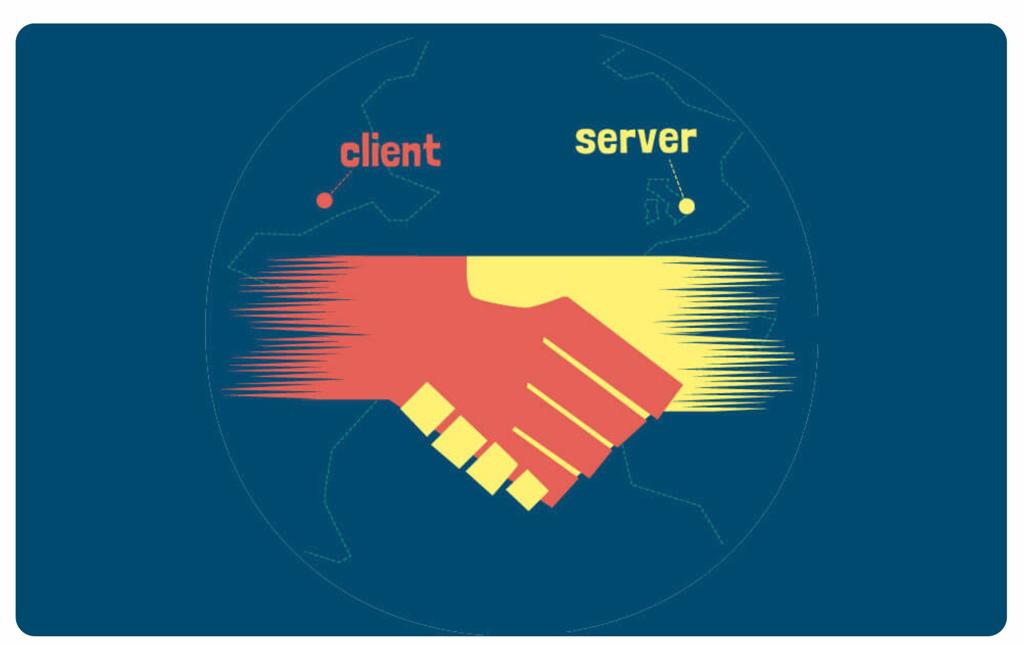The client is a general concept used in various fields. In networking, computer science, and software project developments, a client is a computer or user who has a request. The server processes this request, and because of this, the client and the server are linked and make sense when we discuss them together. Experts present this concept in a model known as the ‘Client-Server-model.‘
learn more: Software projects
The client is commonly used in networking and divided into three categories. In the following, we will discuss the client and its types in detail.
What is a client, and what does it have to do with the server?
Consider the following example to understand the client and server’s concept and relationship.
In order to buy a new shirt, you visit clothing stores as a customer (client), the shop seller (server) asks some questions such as your favorite color and your size. Based on this information, the seller gives suggestions and finally sells you the right shirt. This example shows the real-world client/server relationship. So the client acts as a customer.
To technically define a client in the field of networking and software projects, we must say that a client is a computer or a program that sends a request to another computer or software called a server. Of course, sometimes a computer can be both a client and a server. In this case, the computer itself makes a request to which it responds.
How does the client/server model work?
As mentioned, the client and server make sense together, and we can not consider them separately. In the Client/Server model, one or more related programs are installed on the server computer that shares the clients’ server hardware resources. But the client does not share resources and only sends a request for the content or service to the server.
Some of the most popular services that use the client/server model are the Internet, email, network printers, etc.
If we expand the client’s concept from the local network to the more extensive network, the Internet, we face a wide range of servers. The simplest example you are using at this moment is web browsing. You have entered the SOJECT website and reading the current article. To bring you here, your browser sends a request to the webserver, and the server shows you the SOJECT page.
When you send an email, you are a client, and the mail server processes your request. Another example is messengers. Today, messengers have become an integral part of our lives. That’s because they are faster and cheaper than SMS and have more features. You are a client while chatting with your friend, and your respondent is the messenger server. In the case of online computer games, you play a client’s role, and your request is processed on the game server.

Types of clients
As clients, we do different things on the network, and our role changes depending on the type of activity. In fact, these activities indicate how we interact with the server. The client is divided into three general categories:
- The fat client is also called thick client or rich client.
- Thin Client
- Hybrid Client
Fat client
The fat client operates independently. This kind of client manages most of the processes by itself and does not request the server as much as possible. Fat clients use local computer RAM and CPU, so they do not pressure the server.
Fat clients only go to the server to make changes and save files. If you use web-based software on your PC that is loaded on your device, you are on the Fat Client network. G-Talk, Microsoft Outlook, Yahoo Messenger, large business sites, etc., are examples of Fat Client.
As most of the processes take place on the client-side, the pressure on servers reduces, leading to consuming fewer resources. This method does not require a permanent connection to the server, and Fat Client can work offline in many cases.
A Fat Client is an ideal choice when interacting with heavy multimedia applications such as online video games as we do not need to increase server bandwidth.
The Fat client has high flexibility. By reducing the pressure on the server, we can increase the number of users and improve the services. We can also reduce the number of servers by freeing up resources.
The benefits of using a Fat Client:
The benefits of using a Fat Client are briefly as follow:
- Lower server requirements
- Working offline
- Better multimedia performance
- More flexibility
- Using existing infrastructure
- Higher server capacity
- Require more resources but fewer servers

Thin Client
A Thin client is another type of client that is, unlike the fat client, entirely server-dependent. The thin client is a web application that is available with a browser on the Internet. With this client model, no special software is installed on the local computer, and all processing takes place on the server. So this time, the central pressure is on the server, not the user’s computer.
In this method, the only thing that client needs is an internet connection. Thus, using a thin client, we can connect with a wide range of devices to the server. This feature makes the Thin Client mostly portable. When the user’s internet speed and server bandwidth are appropriate, we will achieve a secure and reliable connection. One example of a thin client is websites. All websites, such as Google.com or Yahoo.com, use this kind of client. Another example is web-based software such as the online version of Office.
The benefits of using a Thin Client are as follow:
- It is portable.
- Does not require an advanced or powerful computer.
- It is light and optimal.
- It works with server and does not occupy resources on client-side
Hybrid client
The hybrid client is a combination of the Fat and Thin client-server-models. Hybrid client, similar to Fat client, manages processes in the local environment. On the other hand, similar to Thin client, it interacts with the server to store data regularly.
This client-server-model has the advantages of both types of former clients simultaneously:
- High efficiency and good support for multimedia which is the Fat client strength.
- High flexibility and management, which is the advantages of Thin client.
One of the applications’ categories that generally use Hybrid clients is video games. For example, the famous gaming company Blizzard Entertainment has introduced Diablo III under this service.
Summary
The client is a general concept that refers to a wide range of computers and devices within a network. The Internet is the largest computer network globally, connecting billions of devices. Client and server are like questions and answers in the classroom. The student (client) raises his/her question (request), and the professor (server) answers it (apply changes, storage, etc.). The client is divided into three categories: Fat, Thin, and Hybrid. Each of these methods has its advantages and disadvantages and are used in different places.
If you have any questions about the client or server concept, be sure to share it with SOJECT experts through this site.