Google Analytics vs Google Search Console, What Are the Differences?
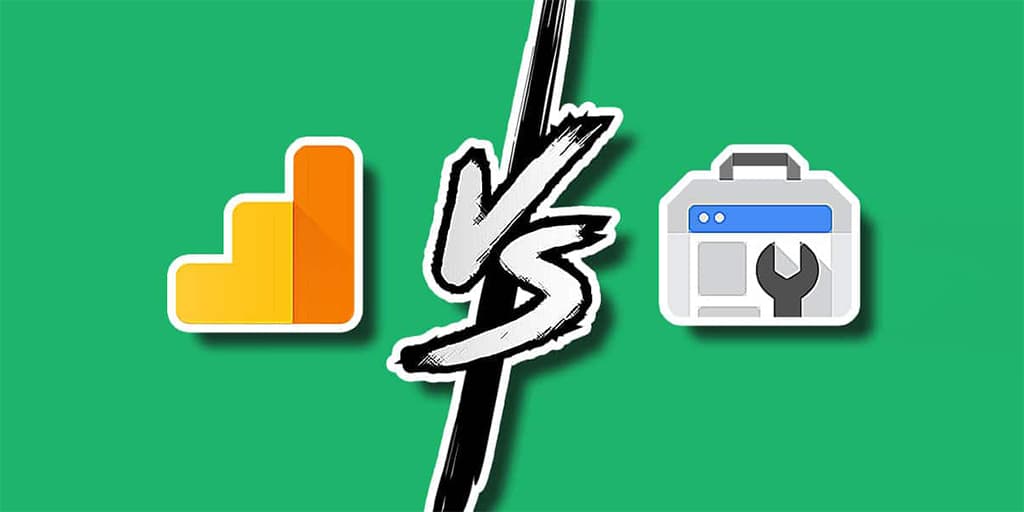
Google analytics Vs google search console: To improve your site ranking in Google, shine and surpass competitors, you must work on a specific and rigid process.
Knowing google, search engine robots and finding the right strategy for your business are the first steps in this way. Applying the right keywords, finding strengths and weaknesses, and understanding the market is among the other puzzle pieces.
In the modern world, there are tools for everything. Acquiring these tools and using them will help you keep pace with the market. Some tools help find the right keywords, others analyze competitors’ sites, and some others analyse the website.
Some SEO tools help analyze your site and fix its flaws and shortcomings.
In the meantime, Google has provided two powerful and free tools for web admins. Google Analytics and Search Console help effectively analyze the site and fix SEO shortcomings. With the help of these two tools, you can check the status of your site and improve it.
Google Analytics analyzes the website, a handy and practical tool for better site performance, increased sales and more.

What Is Google Analytics, and What Information It Provides?
I’ve seen many people watch Google Analytics tutorials but still wonder what Google Analytics’ main job is. Maybe that’s because fewer people have worked with this tool or have not appropriately trained how to use it. On the other hand, they may not know the difference between Google Analytics and Google Search Console and think both have the same application.
What Is Google Analytics, and What Information Does It Provide?
I’ve seen many people watch Google Analytics tutorials but still wonder what Google Analytics’ main job is. Maybe that’s because fewer people have worked with this tool or have not appropriately trained how to use it. Or maybe they do not know the difference between Google Analytics and Google Search Console and think they both have the same application.
Google Analytics is a free Google service that shows the traffic of a website. This service provides a wide range of information to the website administrator with the possibility of reviewing and analyzing logged in users, user activities, duration of users crawling on the website pages., and so on.
This tool acts as an assistant for web admins and helps them get valuable information about incoming traffic. Being free of charge and user-friendly are among the positive features of Google Analytics that encourage people to use it.
You can find the answer to the following questions with the help of the Google Analytics tool:
- How many people visit your website daily/monthly?
- How explicit, engaging and valuable is the content of the web pages?
- What topics are the audience interested in?
- How much does an average person spend on your website?
- Which of the website pages are most engaging for your audience?
- What is the conversion rate of visitors to customers?
- What are the characteristics of your customers?
How Does Google Analytics Work?
This tool puts some tracking code on your website. These codes record users’ profiles (such as age, gender, interests, etc.) along with their various activities during their crawling the website. After user departure, all information is sent to the server. In the next step, Google Analytics categorizes the data collected into the following levels:
- User-level (related to each user’s actions)
- Session level (related to each unique visit)
- Pageview level (related to each unique page)
- Event level (button click, video display and…)
The Necessity of Using Google Analytics
Any online business has a website that is considered its identity in the digital world. Thus your website is the best way to introduce your products and attract more customers. As mentioned, every website needs a solid analyst to succeed. The Google Analytics tool can help you improve the effectiveness of your digital marketing, which is why millions of websites around the world use this analytics tool. In the following, we will discuss the necessity of using Google Analytics.
- Webmasters often use this tool to check their daily and monthly traffic.
- Google Analytics determines the number of people who have visited your website, where they came from, and when they are most likely to visit.
- Using Google Analytics tools, you can find out what your audience is most looking for. Are they mostly women or men? What device (mobile, laptop, etc.) did they use to enter the site? From which pages do users enter the site and go to which pages?
What Information Does Google Analytics Provide?
In general, Google Analytics collects three types of information:
User Acquisition Data
In this section, you can check website traffic sources. Many users enter the site through organic search. However, some are obtained by entering the URL directly in the address bar or through social media.
The information in this section is crucial in determining which online marketing method leads the most visitors to the website.
User Behavior Data
User behavioural information can serve as a guide to improve a website. This information is collected at each user visit:
- How long has the user stayed on your website?
- What was the first and last page that the visitor viewed?
- Is your web page navigation good?
This section helps you use various analytics to identify pages where the user stays (stuck) for a long time and eliminate the problems they face with these pages. This way, you get customers with the least amount of slip.
Conversion Information
Return on investment or ROI in Internet businesses is a vital factor that you should not underestimate. Using conversion information, you calculate your revenue from online business sources in addition to tracking all conversions. The Google Analytics tool generates a conversion tracking code combined with web pages containing conversion revenue.

Google Analytics vs Google Search Console, What Are the Differences?
Although both software helps a lot, their field of activity is entirely different. Analytics and Google Console are actually complementary. They work together to help you build a great site.
Google Analytics provides more advice on how your site works. This software mainly raises visitors-related issues and has nothing to do with Google’s opinion about your site; Information such as how many visitors you had and their demographic information. As mentioned, Google Analytics also gives you information about what characteristics visitors have and which articles they like the most. In other words, the software helps you to get visitors to your site and find out who reads your content and what topics they are most interested in.
By understanding these, you can optimize the content of your site to get more attention from visitors.
Google Console, on the other hand, helps you understand the SEO status of your site. In addition, if there are technical problems, Google will let you know in detail. This software also announces the site’s rank.
However, You need both to have a good site.
In this part of the article, we will introduce you to some of the features of Google Console.
What IS Google Console and What Does it Do?
The Google Search Console, or Google Webmaster Tools, is a free Google tool for webmasters that allows them to see the indexing and optimization of their websites.
This tool can introduce the sitemap to the Google search engine. Also, the last visit of Google and the statistics of keywords and determining how to display the domain in search results as www or without www are other features available in this online tool of Google. Google Search Console is a great help to web admins, programmers, and people who need SEO services. As of May 20, 2015, Google has introduced Google Webmaster Tools as Google’s search console. In January 2018, Google introduced a new version of the search console with a new and improved user interface.
There are various tools such as Performance, Mobile Usability, Index Coverage, Breadcrumbs, Google Discover, and many more in this console that you can use all of them for free.
Here of some of the capability of the software:
What Does Google Console Do?
Introducing Sitemaps through Google Search Console
The sitemap is a way to show different parts of your site to Google. Google indexes it and puts it in search results. But it is up to you to introduce it to Google, and it’s best to do this at the beginning of launching your website, using the Google search tool.
Finding Site Errors through Google Search Console
Checking for website bugs and fixing them is essential and should not be delayed. It is a big mistake to wait for users’ opinions to find and solve the site’s problems. Users never comment on this; Instead, they will quickly leave your site, and your competitor will take your place!
Mobile Usability
Mobile usability is critical. Nearly half of users search the Internet with their mobile phones. Google also takes their experience into account in its rankings. Try to improve mobile display with this helpful tool and keep users satisfied.

Links in Google Search Console
Links are another part of the Google Search Console. This section contains a list of internal and external links, as well as anchor texts.
Internal links are the part that you control. If the internal links are few, it means the networking within your site is poor, and you should fix it as soon as possible. This is very important because, through this networking, Google can get more information from your site.
If your site has received external links or you have mentioned other reputable sites via your contents, you will gain more credibility from Google. So try to get external links by writing documentary and useful texts as well as editing and updating previous posts to improve your SEO.
Speed of the site from the perspective of Google search console
It is interesting to know that this part is a trial. But it is one of the valuable and practical features of Google Webmaster. This section will probably become one of the most critical and integral parts of the console search shortly.
The charts in this section show how fast your website is for mobile and PC. In these graphs, the site’s speed is described as “slow,” “medium,” and “fast.”

Leave a Comment