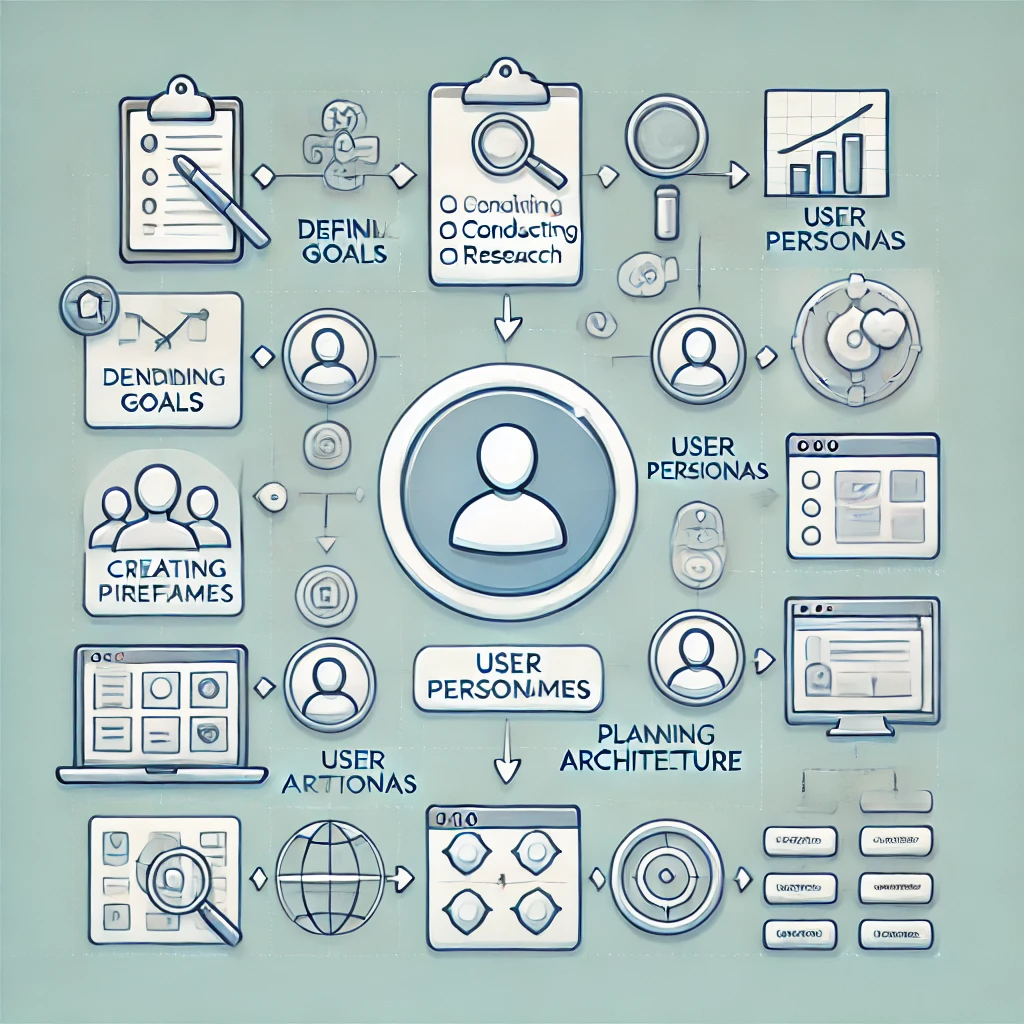The Essential Steps of Software Design Before Starting Development
Starting a new software project is exciting, but to ensure its success, a solid design and planning phase is crucial before writing a single line of code. By carefully designing and organizing the project beforehand, you can save time, reduce development costs, and prevent future problems. Here’s a step-by-step guide on the essential steps of software design that should be completed before starting the development process.
Lets start:
- Define the Project Goals and Scope
- Identify Objectives: Begin by clearly defining the project goals. What problem does the software aim to solve? Outline specific objectives that are achievable and measurable, such as “increase user engagement” or “simplify task management.”
- Set the Scope: Decide on the main features and functionalities your software will include. Define what the software will not do to avoid scope creep and keep the project focused.
Example: If developing a project management tool, the goal might be to “create a task management app to help teams track and organize tasks efficiently.” The scope could cover task creation, assignment, and tracking but exclude advanced analytics in the initial version.
- Conduct Market Research and Competitor Analysis
- Identify the Target Audience: Who will use your software? Gather details about your intended users, including demographics, needs, and pain points.
- Analyze Competitors: Research competing solutions in the market to identify strengths, weaknesses, and unique selling points. This will help you understand what to include in your software and how to stand out.
- Validate the Idea: Interview potential users or send out surveys to validate the need for your software. Their feedback can provide insight into must-have features and common challenges.
Example: Survey target users to find what features they consider essential and analyze existing project management tools like Trello or Asana to determine differentiators.
- Create User Personas and Use Cases
- User Personas: Build detailed profiles of the types of people who will use your software. Include attributes such as job role, goals, and common challenges.
- Use Cases and User Stories: Create use cases to describe how users will interact with the software. For example, “As a project manager, I want to assign tasks to team members so I can track project progress.”
Example: User persona – Sarah, a project manager at a small company, who needs to easily delegate tasks and track deadlines.
- Define Requirements (Functional and Non-Functional)
- Functional Requirements: List all required features and functionalities. For instance, user authentication, task creation, and notification systems.
- Non-Functional Requirements: Define the quality attributes, such as performance, scalability, and security. Specify load expectations, response times, and compatibility with different platforms.
Example: Functional requirements include task creation, due dates, and priority settings. Non-functional requirements might specify that the app should support 1000 concurrent users with response times under 1 second.
- Create a System Architecture and Design
- Choose an Architecture: Decide on the overall architecture for the software, such as client-server, micro-services, or event-driven architecture. This will provide a high-level view of how different components will interact.
- Define Components and Data Flow: Break down the system into its main components or modules. Define how data will flow between different parts of the system and outline key integrations with databases, APIs, and external services.
- Choose a Tech Stack: Select the programming languages, frameworks, and databases that best suit the project requirements. Consider factors such as scalability, team expertise, and compatibility.
Example: Use a micro-services architecture with services for user management, task tracking, and notifications, each communicating through an API.
- Develop a User Interface (UI) and User Experience (UX) Design
- Wireframes and Mockups: Create wireframes to map out the layout of each screen. These basic sketches allow for adjustments before high-fidelity designs are made.
- Prototype for Feedback: Use a design tool like Figma or Adobe XD to create clickable prototypes. This enables stakeholders and potential users to interact with the software’s interface and provides an opportunity to gather feedback.
- Focus on UX Best Practices: Plan for intuitive navigation, accessibility, and mobile compatibility. Think about how users will achieve their goals in the software and design accordingly.
Example: Design a simple, user-friendly task view screen with clear call-to-action buttons like “Add Task” or “Assign to Team Member.”
- Plan the Database Structure
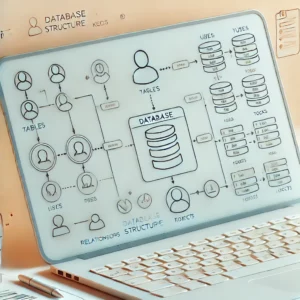
Plan the Database Structure
- Define Data Models: Identify the types of data your software will need and the relationships between them. For example, a project management tool would need data models for users, tasks, projects, and teams.
- Choose the Database Type: Decide between relational databases like PostgreSQL or MySQL, or NoSQL databases like MongoDB, depending on data structure needs and scalability.
- Design the Schema: Map out tables, fields, and relationships between data entities. This schema acts as a blueprint for the database, ensuring data consistency and efficiency.
Example: Define entities such as “User,” “Task,” and “Project,” with relationships like “User can have many tasks,” and “Task belongs to a project.”
- Establish a Development Workflow
- Select a Methodology: Choose an agile methodology like Scrum or Kanban to structure development tasks into sprints or cycles. This will help keep the project organized and adaptable.
- Set Up Version Control: Implement a version control system, such as Git, to manage code changes and collaborate effectively. Platforms like GitHub.com or [GitLab ]make it easy to track updates.
- Define Key Milestones: Break the project down into milestones, each representing a specific phase, such as prototype completion, MVP (Minimum Viable Product) launch, and final release.
Example: Use the Scrum framework with 2-week sprints to develop and review features. Milestones could include “User Authentication System” and “Task Management Module.”
- Consider Security Measures and Compliance
- Security Requirements: Outline security protocols and identify potential vulnerabilities. Consider measures like SSL encryption, data encryption, and authentication.
- Data Privacy Compliance: If handling user data, ensure compliance with relevant regulations such as GDPR or CCPA. This includes setting up data protection practices, such as consent for data collection.
- Define Access Control: Set up permissions for different user roles, limiting access to sensitive information or critical actions only to authorized users.
Example: Use SSL for secure data transmission and design the system to store only essential user data to minimize privacy concerns.
- Prepare a Testing and Quality Assurance (QA) Plan
- Define Testing Types: Plan for various types of testing, such as unit testing, integration testing, performance testing, and user acceptance testing ( UAT).
- Create Test Cases: Draft test cases for each feature to ensure that they perform as expected. Each test case should define the input, expected output, and pass/fail criteria.
- Automate Testing: If possible, set up automated testing for repetitive tasks and continuous integration. Automation can reduce errors, speed up the QA process, and improve reliability.
Example: Set up unit tests for each module (e.g., task creation ) and plan for UAT with a focus group once the MVP is ready.
Wrapping Up
The design phase of software development is essential to setting your project up for success. From defining your project goals and architecture to preparing for security and QA, each step will help you build a robust foundation before diving into development. Taking the time to carefully design and plan can make all the difference in delivering a well-functioning, scalable, and user-friendly product.