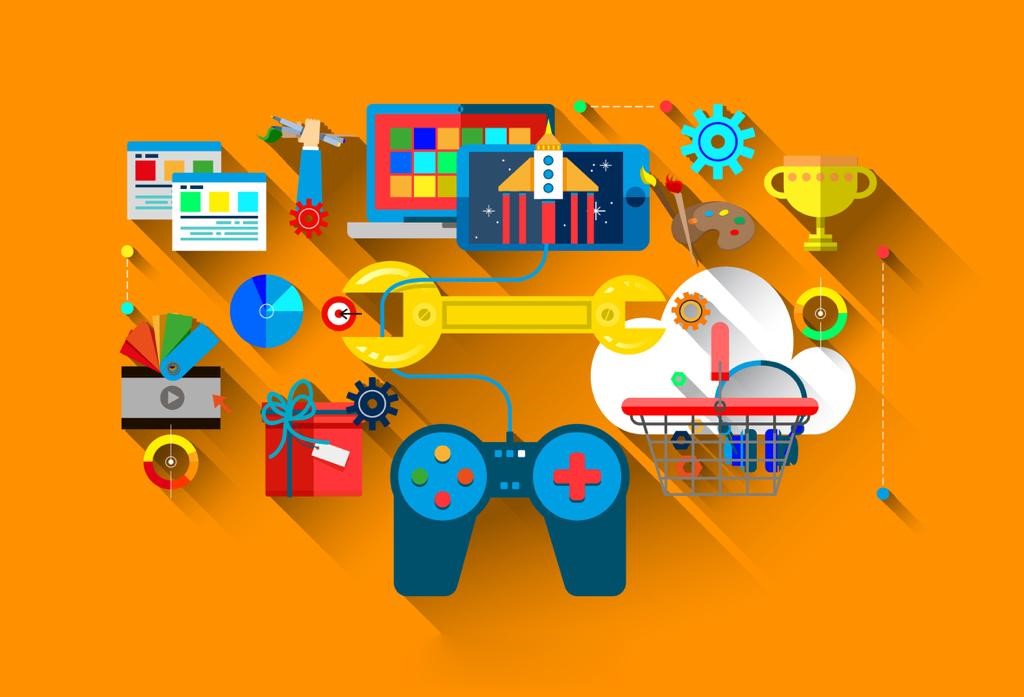In the previous article, we talked about game engines’ common features and realized that although each game engine has specific characteristics, some parts are always the same. In this article, we will introduce you to the most popular game engines.

Popular game engines
Unreal game engine
One of the most well-known, advanced, and popular game engines is the Unreal engine, made by Epic Games. Unreal’s original version was released in 1998 and is one of the most broadly used game engines today. Famous games made with Unreal engine include Mass Effect series, Gears of wars series, Bioshock series, and Batman series.
The power of the Unreal popular game engine is owing to its graphics system. Blueprint is an unreal visual coding system that allows the game developer to define the logic of different game parts without coding. Unreal can also be modified enough to make new games a unique experience. The programming language of the engine game makers is C ++. The latest version of Unreal Engine is version 4, which provides many useful tools for developers. However, other engines are easier for novice game developers.

Some of popular game engines
UNITY ENGINE
The most popular game engine for beginners is Unity. Unity is an advanced game engine with many features that you can use depending on the game type. Besides, numerous Unity features do not complicate it, and it is still easy for game developers to learn it. If you want to make games with programming, Unity is your first choice. The most popular standalone games made with Unity include Inside، Ori and the Blind Forest، Cuphead, and Firewatch.
Some of the benefits of this popular game engine are:
- With just a few clicks, Unity renders optimal output for different platforms (desktop, mobile, PlayStation, Xbox, etc.).
- Allows the user to interact with 3D content easily.
- Allows the game developer to choose between C # and JavaScript.
- Due to its strong performance, many game developers, especially independent ones, turn to it.
- It is easy to learn despite its many features.
- There are many resources for learning Unity and a vast game community to fix gameplay bugs.
- Unity is free and easily downloadable.
- Unity can be installed on different platforms, and you do not need to migrate to a specific operating system to work with it.
- There are many useful packages built in Unity that are available through the Unity Asset Store. In this store, developers share their built-in packages with others for free or for money, and you can find everything you need to build your game in this store.

Different game engines
Cry game engine
Cry Engine is also one of the free and popular game engines to access all its features without paying. It is made by the German company Crytek and, like Unreal, the engine’s great graphic is one of its most important strengths. The popular FarCry and Crysis series of games have been developed with Cry Engine.
Cry Engine supports Oculus Rift virtual reality glasses and is also an excellent choice for making virtual reality (VR) games.
There are many free training resources for this popular game engine on the internet. These resources include instructional videos, forums, documentaries, and articles. However, because of this engine’s vast details, it can be a little challenging to learn it. Like Unity, Cry engine has a particular store for sharing free and paid packages called Cryengine Marketplace.
You need a strong processing system to use the cry engine. So be sure to check the your system for the engine version. If your computer is not powerful enough, go for other popular game engines. Otherwise, Cry Engine is one of the best options for building games on PCs and game consoles with high graphics power.

Godot game engine
Godot engine
The first version of the Godot game engine was released in 2014, and its popularity gradually grew over the years by providing a complete set of tools needed for game developers. Godot is suitable for making both 2D and 3D games.
Godot engine is under MIT license, free and open source. Many forums have also been set up to answer questions, fix bugs, and develop new Godot features. So you will not have a serious problem to learn Godot. These forums are very active at the moment and answer the most specific questions.
Game Maker
Most people who have not programmed start with game maker engine. That’s because unlike other game engines, you do not need programming knowledge to work with it. Instead of coding, the game maker has designed an event and action system that is much easier and faster than programming with different languages. Hotline Miami, Super Crate Box are all made with game maker.

Popular game engines: Game Maker
Construct game engine
In the past, many game developers used Construct because this popular game engine, just like Game Maker, is one of those game engines where you do not need to code. Construct is also used to make 2D games, except that it is based on HTML. So if you are familiar with HTML5 and want to build a 2D game for the mobile platform, you can use Construct.
Stingray
A few years ago, the Autodesk company released its gaming engine called the Stingray. Although this was their first experience with gaming engines, they tried to take a firm step. Perhaps the most significant advantage of Stingray is its integrity with other Autodesk software such as Maya, Maya LT, and 3Ds Max. With a few clicks, you can quickly transfer everything you have created from software such as 3Ds Max into your gaming engine. You can also see the changes you have made in your game engine’s modeling software.
This engine has a tremendous realistic lighting power along with other exciting features such as HumanIK – to simulate human movements – and routing system – for in-game characters. Due to the integration of this engine with other related products of this company, this gaming engine has excellent support for integrating the gaming team.
The programming language intended for this engine is Lua, which is very easy to learn and understand. Of course, along with this feature, like other software of this company, this game engine also uses an image programming language that works based on nodes and their connections, precisely like the Unreal engine blueprint feature that you can learn more about here. That’s why I recommend you watch the video below.